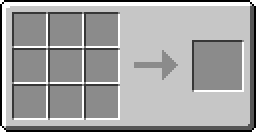|
The miningcart is a cart added by Steve's Carts. It is used to mine tunnels and place down tracks, much like the Tunnel Bore. There is also a Miningcart with chest that can hold the mined materials, and the more advanced Simple AI-miner and Simple AI-miner with liquid sensors
| Miningcart | |
|---|---|
| Name | Miningcart |
| Type | Cart |
| Stackable | No |
| Included in | Steve's Carts |

Miningcart in action
Crafting[]
Basic Miningcart:
Miningcart with Chest:
GUI[]

Miningcart GUI
The miningcart GUI is easy to use, so we've laid out the basic structure.
Engine: Where the fuel goes. It also shows how much fuel is left until the cart takes the next fuel unit.
Builder: Where the tracks go. The cart lays down these tracks as it mines.
Notes on using a miningcart:[]
- Mining carts do not distinguish between player-placed blocks and natural blocks when tunneling, and will remove and collect any block that is not liquid or rail, in a 3x3 square with the center located one block in front of and above the cart.
- Miningcarts can only place vanilla rails. They do, however, recognize Railcraft rails as being rails, and will not remove them.
- Miningcarts can occasionally be a nuisance if left untended because of the auto-return feature of the cart- it turns around and follows its tracks home when it runs out of tracks to place. This is a problem because it continues to merrily tunnel through everything in its path. It is a good idea to use Railcraft's holding or boarding tracks to prevent a rogue miningcart from dismantling anything important, such as loading stations you may have built next to your rails!
| ||||||||||||||||||||||||||||||||||||