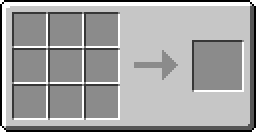|
| MFS Unit | |
|---|---|

| |
| Type | Energy Storage |
| Tool | |
| Stackable | No |
| Included in | Industrial Craft |
The Multi-Functional Storage Unit, or MFSU, is a Tier 3 energy storage device.
It is able to store up to 10 million EU (making it capable of powering multiple teleportations, running a Mass Fabricator, or directly storing power from most Nuclear Reactors, and can accept a maximum current of 512 EU/t from each of the 5 input faces (the faces without dots). It can also emit a current of 512 EU/t from its output face (the face with a dot).
Like all storage units, its output face is marked by a special texture, which usually faces the player when the block is placed. The direction of the output face can be changed by right-clicking with a Wrench onto any of the input faces of the block; normally, this will point the output face towards the player, but holding Shift while clicking will point the output face in the opposite direction. Be aware that right-clicking the MFSU while pointing at its output face will dismantle it, discarding all energy stored in it.
You can assign it special redstone outputs by clicking on the button on the top-right area so that the MFS Unit will send a signal when it is filled with energy at a certain level. This can be used to automatically turn off your Nuclear Reactor when the MFSU is filled to a certain point (e.g. When the MFSU is filled fully, then the Reactor will shut down)
Note that applying a Redstone signal to the MFS Unit will make it stop emitting power from the output face until it's full.
Recipe[]
Notes[]
- Do NOT use Copper Cable on the output face. Instead use HV Cable or Glass Fibre Cable.
- If you get too far away from a MFS it will stop charging. To fix this just break one wire connected to the MFS and replace it.
- You can't connect a MFS and a MFE together with just a MV-Transformer. You have to use cables.
- To use this with something that requires LV EUs you must first attach Glass Fibre Cables to a MV-Transformer from the MFSU' output, then attach Gold Cables to a LV-Transformer leading from the MV-Transformer's output. You can now attach Copper Cables to the LV-Transformer's output and hook up to any EU required machine. (You may use glassfibre cables for all the cables, but don't replace the glassfibre cable given here with lower versions)
Video Tutorial[]

Minecraft Technic Part 16 MFSU and the Mass Fabricator!

Tekkit Tutorials - IC2 2 - EU Storage, Transfer, and Conversion

Let's Play - Technic Pack with Adolamin - Ep 17 MFSU and Recycling